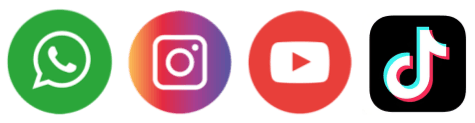
Laser engravers have gained immense popularity in recent years, thanks to their precision and versatility. However, if you’re a beginner, diving into the world of laser engraving can be overwhelming. With so many options available, it’s crucial to choose a machine that offers user-friendly features, reliable performance, and value for money. This guide will help you navigate the key considerations and explore the defining features of beginner-friendly laser engravers.
1. What Makes a Laser Engraver Beginner-Friendly?
Before diving into specific models, it’s important to understand what features make a laser engraver suitable for beginners. Here are the key factors to consider:
a. Ease of Use
A beginner-friendly laser engraver should come with a simple setup process and intuitive controls. Many models include software with pre-installed templates, making it easier for new users to get started.
b. Affordability
As a beginner, you may not want to invest heavily right away. A budget-friendly engraver allows you to explore the technology without a significant financial commitment.
c. Safety Features
Laser engravers emit powerful beams that can pose risks if not handled properly. Look for models with built-in safety features such as emergency stop buttons, protective shields, and safety goggles.
d. Versatility
While you may start with simple projects, a versatile machine will allow you to expand your skills over time. Choose a model that can handle a variety of materials like wood, acrylic, leather, and metal.
e. Support and Community
Good customer support and a thriving user community are invaluable for beginners. Brands with active forums, tutorials, and responsive support teams make the learning process smoother.
2. Key Features of Beginner Laser Engravers
To make an informed choice, it’s essential to understand the unique characteristics of laser engravers designed for beginners. These features not only simplify the learning curve but also ensure you get the best out of your device.
a. Compact Design
Most beginner-friendly laser engravers are designed to be compact and lightweight. This makes them ideal for home use or small workshops, where space is often limited. Their portability also means you can easily move them around or store them when not in use.
b. Low Power Requirements
Entry-level laser engravers typically operate on lower power levels compared to industrial models. While this limits their ability to cut through thicker materials, it makes them perfect for engraving on surfaces like wood, acrylic, and leather. Low power consumption also reduces operational costs and is safer for beginners.
c. User-Friendly Software
A significant advantage of beginner engravers is the simplicity of their software. Many come with proprietary programs featuring drag-and-drop functionality, pre-loaded designs, and step-by-step guides. These tools make it easy to start engraving without needing advanced design skills.
d. Pre-Calibrated Systems
Calibration can be a tricky part of operating a laser engraver. Fortunately, most beginner models come pre-calibrated, eliminating the need for manual adjustments. This ensures accurate results right out of the box, saving time and frustration.
e. Material Compatibility
While advanced users may require machines that handle industrial-grade materials, beginner engravers are versatile enough to work with a wide range of surfaces. Common compatible materials include:
- Wood: Ideal for crafting personalized home décor or custom gifts.
- Acrylic: Perfect for signage and decorative items.
- Leather: Great for fashion accessories and personalized goods.
- Cardboard and Paper: Excellent for detailed designs and lightweight projects.
f. Built-In Safety Features
Safety is a priority for any laser engraver, especially for beginners. Common safety features include:
- Protective Shields: To block harmful laser emissions.
- Overheat Protection: Prevents the machine from overheating during prolonged use.
- Emergency Stop Button: Allows the user to quickly halt operations if something goes wrong.
g. Adjustable Speed and Power Settings
Beginner laser engravers often come with adjustable speed and power settings. This flexibility allows users to experiment with different engraving depths and speeds, helping them learn the nuances of engraving on various materials.

3. Common Applications of Beginner Laser Engravers
Beginner laser engravers open up a world of creative possibilities. Here are some popular applications:
a. Customized Gifts
From personalized wooden coasters to engraved leather wallets, beginner engravers make it easy to create unique and thoughtful gifts. These machines allow users to add names, quotes, or intricate designs to everyday items, making them truly special.
b. Home Décor
Laser engravers can transform simple materials into stunning home décor pieces. Whether it’s engraving a favorite quote on a wooden plaque or creating custom acrylic wall art, the possibilities are endless.
c. DIY Projects
For hobbyists, laser engravers provide a versatile tool to bring creative ideas to life. From crafting custom puzzles to designing intricate patterns on fabric, these machines are a gateway to endless DIY projects.
d. Small Business Ventures
Many entrepreneurs use beginner laser engravers as a stepping stone to start small businesses. Whether it’s producing custom phone cases, jewelry, or signage, these machines offer an affordable way to enter the market.
e. Educational Tools
In schools and educational institutions, laser engravers are used as hands-on tools to teach students about design, engineering, and manufacturing processes. They foster creativity while providing practical skills.
4. How to Get Started with Your First Laser Engraver
Once you’ve selected your laser engraver, the next step is to get comfortable with its operation. Here’s a simple guide to help you start:
a. Unbox and Assemble
Most beginner laser engravers come partially assembled. Follow the provided instructions to complete the setup. Take your time to ensure all components are securely attached.
b. Install Software
Install the recommended software that comes with your engraver. These programs allow you to design or import patterns and control the machine.
c. Choose Your Material
Start with beginner-friendly materials like wood or acrylic. These are more forgiving and easier to engrave compared to harder materials like metal.
d. Practice with Templates
Many engravers come with pre-installed templates. Use these to practice before moving on to custom designs.
e. Experiment and Learn
Once you’re comfortable, start experimenting with different materials, settings, and designs. This is the best way to learn and improve your skills.
5. Tips for Beginners
Here are some tips to help you make the most of your new laser engraver:
- Start Simple: Begin with basic designs and gradually progress to more complex projects.
- Prioritize Safety: Always wear protective goggles and ensure the machine is placed in a well-ventilated area.
- Keep Learning: Explore online tutorials, join forums, and learn from experienced users to enhance your skills.
- Regular Maintenance: Keep your engraver clean and check for any loose parts to ensure optimal performance.
6. Conclusion
Choosing the best beginner laser engraver is about finding a balance between ease of use, affordability, and functionality. Whether you’re looking to start a small business, explore a new hobby, or add a creative tool to your workspace, a beginner laser engraver can open up a world of possibilities. Take the first step and begin your laser engraving journey today!


