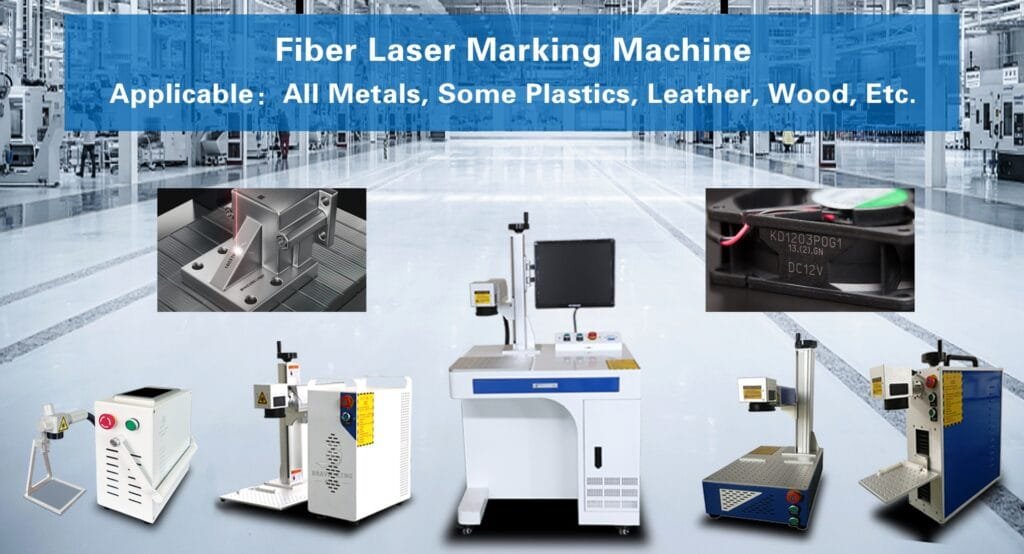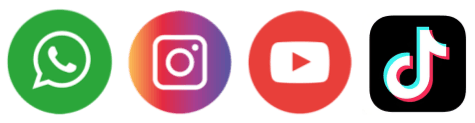
Custom mug laser engraving has become a popular activity among both businesses and craft enthusiasts. Companies use personalized mugs to enhance their brand image, whether as promotional gifts or employee presents. Meanwhile, craft lovers enjoy creating unique mugs that showcase their creativity and serve as memorable gifts.
With advancements in technology, the process of engraving mugs is no longer time-consuming or reliant on manual skills. The introduction of laser engraving machine has made it easier to achieve precise, high-quality engravings on various materials, including ceramics and glass.
This article will guide you on how to use modern laser engraving machines to engrave mugs, covering the necessary tools, step-by-step procedures, and applications of laser-engraved mugs.
Materials and Tools Needed for Mug Laser Engraving
Engraving a mug with a laser involves removing the top layer of material by focusing the laser beam on it. Unlike traditional methods that require direct contact with tools, the high temperature of the laser vaporizes the material, creating detailed designs. This method not only speeds up the process but significantly reduces the chances of errors.
The process begins with designing your engraving pattern on a computer using design software, which is then sent to the laser engraving machine. The laser precisely engraves the design onto the selected mug material, whether it be ceramic, glass, or stainless steel.
Here are the essential materials and tools for mug engraving:
- Mug Material
The choice of material is crucial for engraving. Ceramic and glass mugs are common choices, while stainless steel mugs offer durability and a modern look. Ensure that the material you select is suitable for laser engraving, as this will impact the final result. - Laser Engraving Machine
You will need a reliable laser engraving machine for the project. For mug engraving, a CO2 laser engraving machine is recommended, as it effectively engraves ceramics and glass. A well-known machine in the market is praised for its precision and user-friendly features. - Design Software
To create the engraving pattern, you will need graphic design software. While you can use any software, it is recommended to use one that is compatible with your laser engraving machine. You can design logos, patterns, or text and prepare the file for engraving. - Mug Holder or Rotary Attachment
A mug holder or rotary attachment is essential for effective engraving, especially on cylindrical surfaces like mugs. This ensures that the mug remains stable during the engraving process, resulting in clean and precise designs.

How to Laser Engrave a Mug: Step-by-Step Guide
Now that you have the necessary tools, let’s go through the steps to create a custom engraved mug:
Step 1: Design the Laser Engraving Pattern
The first step is to design your engraving pattern. Open your graphic design software and create a new file. Design your logo, text, or graphic, ensuring it fits the dimensions of the mug. When saving the design, choose a format compatible with the engraving software, such as SVG or DXF.
Step 2: Prepare the Laser Engraving Machine
Connect your laser engraving machine to your computer and set it up using the rotary attachment if necessary. Securely place the mug in the holder, ensuring it is level. Open the design file and adjust the size and position in the engraving software to fit the surface of the mug.
Step 3: Configure Settings
In the software, select the appropriate material type—ceramic or glass. Adjust the power and speed settings according to the specifications of the laser engraving machine. For ceramics, lower speeds and higher power settings are generally recommended to achieve a deeper engraving effect.
Step 4: Test the Engraving
Before starting the actual engraving, it’s advisable to perform a test engraving on a scrap piece of the same material. This will allow you to check the settings and make necessary adjustments to ensure the depth and clarity of the engraving meet your expectations.
Step 5: Engrave the Mug
Once you are satisfied with the test engraving, you can begin engraving your mug. Start the engraving process and monitor it closely. The laser will begin to engrave the design onto the mug’s surface, creating a beautiful and permanent mark.
Step 6: Clean the Engraved Area
After the engraving is complete, carefully remove the mug from the holder. You may notice some residue from the engraving process. Use a soft cloth and a bit of mild soap to gently clean the surface, ensuring the engraved design is clearly visible.
Applications of Laser Engraving Mugs
Laser-engraved mugs have numerous applications for both personal and commercial needs.
Personalized Gifts
Engraved mugs make thoughtful gifts for any occasion—birthdays, weddings, or holidays. Customizing a mug with names, special dates, or personal messages adds a unique touch for the recipient.
Promotional Items
For businesses, engraved mugs serve as excellent promotional items. Companies can personalize them with their logo and tagline, offering them as giveaways at trade shows or corporate events. Well-designed mugs can enhance brand recognition and leave a lasting impression.
Event Memorabilia
Laser-engraved mugs are popular souvenirs for events (such as parties, conferences, or weddings). Providing guests with customized mugs as keepsakes not only commemorates the event but also serves as a functional item they can use.
Home and Office Decor
Personalized mugs can enhance the aesthetics of a home or office. Whether featuring motivational quotes in a workspace or whimsical designs in a kitchen, laser-engraved mugs add personality to everyday items.
FAQs About Engraving Mugs at Home
Can I engrave mugs at home?
Yes, with a laser engraving machine and suitable materials, you can easily engrave mugs at home.
What materials do I need to engrave a mug?
You will need a laser engraving machine, a suitable mug (ceramic, glass, or stainless steel), design software, and a rotary attachment for optimal results.
What design formats are compatible with laser engraving machines?
Common formats include SVG, DXF, and AI. Make sure to check that the design format is correct before uploading to the engraving software.
How long does it take to engrave a mug?
Engraving time varies based on design complexity and settings but typically ranges from a few minutes to half an hour.
Conclusion
Engraving mugs is a creative and enjoyable process that allows you to personalize everyday items. With the help of a laser engraving machine, making custom mugs has never been easier. Whether for branding or personal gifts, engraved mugs provide a unique way to express creativity and leave a lasting impression. The traditional barriers of time-consuming manual work are now a thing of the past, as laser technology makes the process more efficient and precise.